We automate and simplify global trade & logistics management. With AI-driven and user-focused software. Keeping your goods in motion so they reach their destination quickly and reliably. And keeping you compliant at all times.
Logistics as a lifesaver at Doctors Without Borders
How do medicines get to remote crisis areas? Jan Kanzleiter provides insights into cross-border humanitarian logistics in the English podcast – from cold chains to digital tools.

Manage customs like a pro to scale your eCom business
Automate and simplify cross-border clearance to deliver on time, cut costs, and boost customer satisfaction.
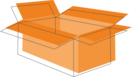
AEB: Experts for global trade and logistics
100%
employee-owned and independent
750+
employees
15 in 8
locations in countries
7,000+
companies using our software
Waldo wants to see the world
A whale as a creative hub for children and teenagers – mobile, light, and ready to come to any place. Maybe also to you?
In May, Waldo premiered at AEB get connected. Now it’s waiting to fulfil its true mission. In a cooperation with the NGO ART HELPS, it will host children and teens for creative workshops. Do you have suggestions where Waldo should swim to next?
News and information on customs and global trade
 List of goodsvioletNovember 28, 2025
List of goodsvioletNovember 28, 2025Commodity codes 2026: Here’s what will change
On October 31, 2025, the EU Commission published changes to the Combined Nomenclature. The 2026 list of goods followed on November 10. Check your goods and customs tariff numbers now.
 PartnershipvioletNovember 18, 2025
PartnershipvioletNovember 18, 2025AEB joins the PAA Digital Trade Alliance
AEB is a proud new associate member of the PAA Digital Trade Alliance, expanding global collaboration and expertise in digital trade and supply chain innovation. Dual-use itemsredNovember 15, 2025
Dual-use itemsredNovember 15, 2025Check your material master: Changes to the EU dual-use control list
The updated Annex I of the EU Dual-Use Regulation (EU) 2021/821 entered into force on November 15, 2025. Are the dual-use items that you trade with affected?










