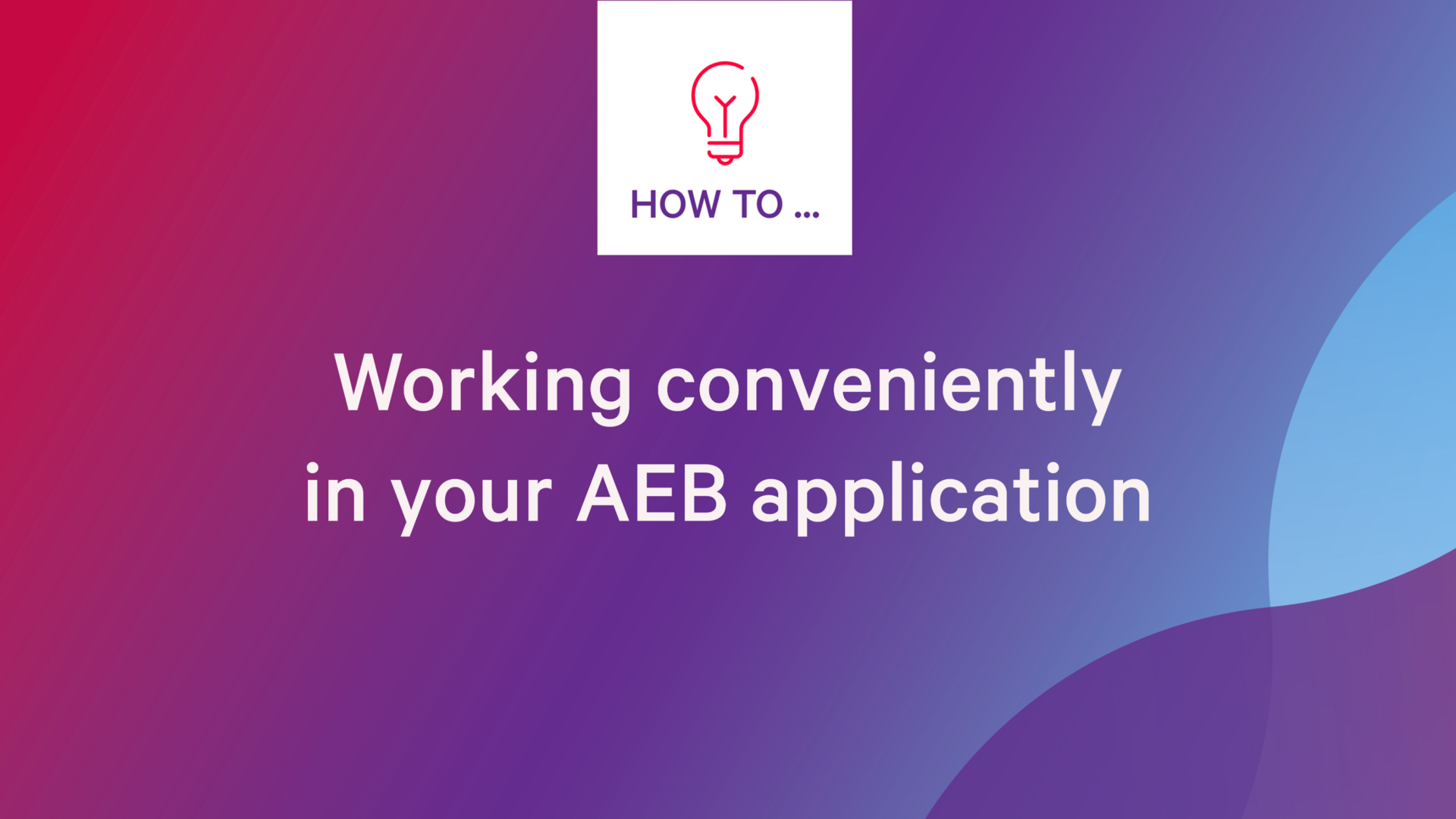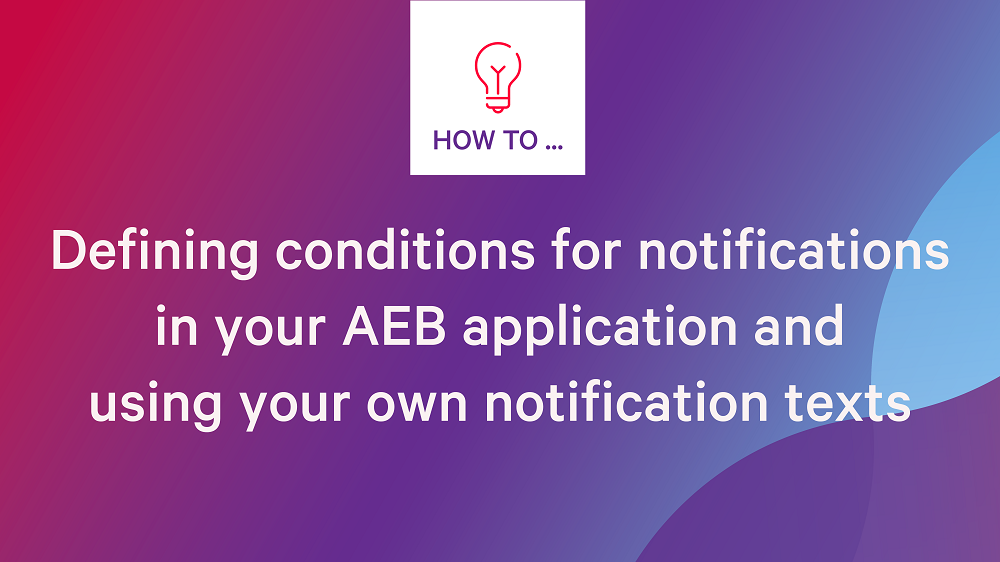Logistics & Supply Chain videos
Creating shipping orders, printing loading lists, and optimizing shipping processes. The following how-to videos explain how you can do this in your application.
Getting started with Carrier Connect
Learn step by step how to start Carrier Connect, create a shipping order, complete a pickup, and print a loading list.
Maintaining a number range
You can simply enter new values in the number range for forwarders in Shipping.
Entering values in a conversion list
Learn in this video how to enter new values in a conversion list in Shipping.
It's easy: Working with your AEB application
Logging in and finding your way around in your AEB application
Find out here how to start your AEB application, use the desktop, and work with favorites.
Working conveniently in your AEB application
You can set up the AEB applications to suit your way of working – exactly as you need them.
Configuring and activating notifications about events
Learn how to configure and enable notifications about events in your AEB application.
Defining conditions for notifications and using your own notification texts
You can define conditions or exceptions for notifications and use your own notification texts.